//Rather than just reporting on what others have been saying about this new frontier in mLearning - that being kids using their own mobile phones for learning - I’ve written my own paper dealing with policy responses from schools and Education departments. Mostly these have only touched on safety issues - but I also include in the paper plenty of examples of their positive use in education. I even talk about why they should be used and make reccomendations that hopefully future policy makers can use to get the balance right. Enjoy!

Policy before practice: Reactions, Revisions & Recommendations for the educational use of mobile phones.
Copyright 2007 Jonathan W. Nalder
QUT Masters of Learning Innovation Program, Kelvin Grove, Brisbane.
Learning Difficulties Support Teacher, Tullawong State School, Caboolture.
jnald2@eq.edu.au
www.mlearnxyz.net
Abstract
Although ICT integration is growing across all sectors of Education, the one device that most symbolises the current stage of the Digital Revolution, the mobile phone, has not been welcomed into classrooms. Many policies have been written to deal with the negative social and disruptive consequences of the use of digital mobile devices in Education; however less effort has been made to balance such policies against the educational needs of students dealing with the ongoing impact of the Digital Revolution. This paper aims to examine the reactions of current policy to the presence of mobile phones in education and then detail emerging examples of their use to enhance learning. The paper concludes with a summary of recommendations drawn from these examples that may form the basis for more learner-centered policy to be developed in the future.
Keywords
Mobile phones, policy, school practice, mobile learning, mLearning, ICT in Education
Introduction 1.0
The widespread introduction of the printed book from 1650’s onwards put large amounts of information in a portable form for the first time, enabling it to be taken wherever a learner traveled. Policy at the time involved a range of responses to this information revolution, from book burnings to the passing of restrictive legislation. By the 1800’s however, the ability to access and then build on the stored information made possible by printed books contributed in turn to the Reformation, the Age of Reason, the Industrial Revolution and the Digital Revolution.
Introduction 2.0
The widespread introduction since the 1980’s of the personal computer, the internet, and now ubiquitous mobile devices, has allowed large amounts of information to be carried and accessed wherever a learner goes. Policy responses to these developments has ranged from widespread adoption, to the banning of websites and devices. What future developments this ‘always on’ access to local networks and the entire internet, combined with the digital storage capabilities of todays devices will lead to has yet to be determined.
It is important when examining any issue to know what has come before. While technology is always changing, be it from scrolls to printing presses, or room-sized computers to handheld ones, the reactions of those who use it may not. After all, it was over 200 years after printed books became available before the University of Paris allowed students access to its library on the grounds that they undermined the authority of the Teacher and the importance previously held by oral debate (Farrell, 2001, p41).
Background:
The benefits of the micro-chip (developed in 1971) and the hard disk drive, while confined at first to large corporations and universities, have since impacted wider society (and by implication, Education) in three successive waves. The first was the appearance in the early 1980’s of several ‘personal’ computers that were affordable to consumers and schools. According to Culp, Honey and Mandinach, a 1983 report by the Commission on Educational Excellence was the first to include a recommendation that all high school graduates in the United States should “understand the computer as an information, computation and communication device; [be able to] use the computer in the study of the other Basics and for personal and work-related purposes; and understand the world of computers, electronics, and related technologies”(“A Retrospective”, 2005, p280).
Growing out of smaller Government and University computer networks of the late 1980’s, the internet became widely accessible to general users from the early 1990’s. Thus desktop computers could now not just create and store large amounts of information themselves, but use new software by AOL (which allowed access to a restricted web) and Netscape to ‘browse’ thousands (and now millions) of databases and websites. For educators and students, this has allowed research to extend beyond the walls of the classroom and to usher in the use of e-learning incorporating email and chat rooms. More recently, the development of online sharing and social tools (known as Web 2.0) has added another layer of networking to the uses of the internet such that now, “students are not learning alone, in their room, in silence”(Breuleux’s, 2001, p3). The net is initiating a transition whereby ‘school’ as a controlled, separated entity will move to having “a more fluid relationship” between places of learning and the once outside places of work, practice, and play.
Despite the wishes of many Education departments, not all rollouts of these new technologies have gone smoothly. A report in 1999 from the UK Office for Standards in Education (OFSTED) stated that there are acute problems in IT in 4 out of 10 schools, and that “[in secondary schools] there is little sign of the technology being used to support deep learning”(Sharples, 2003, “Disruptive Devices”, p505). Cuban, in Reeves, (2002) concluded that in Universities, dominant teaching practices remained largely unchanged in the years where new technologies were introduced and that “traditional forms of teaching seem to have been relatively untouched by the enormous investment in technologies that the university has made since the 1960s”(p129).
In Australia, the Queensland Department of Education has recently released a ‘rollout’ policy to cover its current educational ‘Smart Classrooms’ initiative. It states that “Schools are now educating a generation of students who are growing up in a digital world” (2007, p5), but doesn’t mention the latest development in the digital world. Parallel, but now combining with the rise of Web 2.0, has been the continuing minutiarisation of computers to the point where mobile digital devices such as MP3 players, PDA’s (personal digital assistants) and handheld game systems are proliferating. One device stands above them all in its adoption to the point of becoming ubiquitous - the mobile phone. As of 2003, approximately 95% of all nations have mobile phone networks, with “the majority of the world’s countries have more mobile phone subscribers than fixed landline ones (Katz, Rice, 2003, “ Comparing internet and mobile phone usage” p602). Indeed, it “has become one of the fastest-growing communication technologies ever, with subscriptions reaching over two billion worldwide”(Campbell, 2006, “Perceptions of Mobile Phones”, p280).
Partly because of this, Sharples (2003, “Disruptive Devices”, p505) suggests moving beyond desktop PC focus to mobile networked devices because: “The assumption that computer-mediated learning will occur in the classroom, managed by a teacher, is now being challenged”. This is due to the rise in use of mobile communication computers even by children, to the point where in 2001, a UK survey found that “48% of children aged 7-16 owned a mobile phone and that on average they send 2.5 text messages per day”(Ibid). Attewell and Savill-Smith report even more alarming 2002 figures for the UK showing that 90% of the 15-19 age bracket owned mobile phones (2004, p4).
----------------
To read part 2 (Reactions), part 3 (Revisions) and part 4 (recommendations) please click HERE to download the .PDF file.//
mlearning m-learning mobile-learning mobile+learning podcasting iphone apple web+2.0 learing+2.0 eLearning

 2mLearn.mobi
2mLearn.mobi











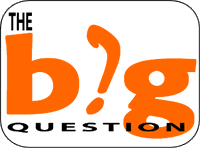
 If we develop to some 'textbook' style, then not only are we giving our learners the responsibility of learning the knowledge we've given them, we often now are giving them the responsibility of conforming to our teaching methods.
If we develop to some 'textbook' style, then not only are we giving our learners the responsibility of learning the knowledge we've given them, we often now are giving them the responsibility of conforming to our teaching methods.

 I'm designing. The overall training program is a highly interactive system training that includes videos, help systems, 'test-out' options, and practice environments. We've discovered a need for an easy 'take away' cheat sheet (
I'm designing. The overall training program is a highly interactive system training that includes videos, help systems, 'test-out' options, and practice environments. We've discovered a need for an easy 'take away' cheat sheet ( Click Here to eMail Questions, Comments & Requests
Click Here to eMail Questions, Comments & Requests








